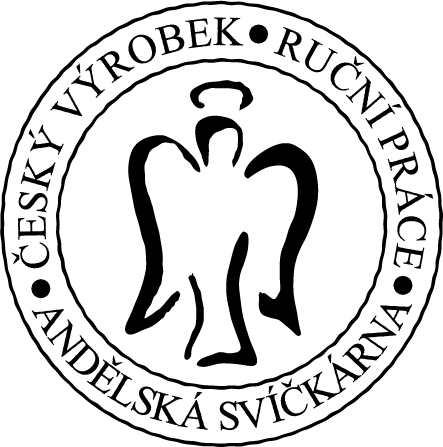No products
 Fórum
FórumCustom made printing
One of the big advantages of printing technology we use, is the price of printing per unit. These costs are the same, whether you print one, or several decals.
If you want to have an unique model or marking, and you are only missing a decal, just come to us.
We are offering an option to print custom – made decals, including the creation of graphic template
You can create the template on your own
What is essential for the successful print of your custom decals? It is not much:
- Printing template must be in electronic format. Ideally drawn in vector, or in PDF format.
- Colours must be in CMYK color model.
- Characters (numbers, letters..) transferred from font to vector.
Why these requirements?
Vector graphics
The resulting decal, printed from the template in the vector graphics, has sharp edges. When printing from raster, the edge of colors is not that sharp. Also, raster can appear on the finished product. Although, that does not mean you cannot print from raster, if it is in good resolution. There can be situations, when it is better to have the original template in raster.
Color model CMYK
The technology, which we use, is based on this color model. It is also possible to use direct colours PANTONE. If you use different colour model for the template (RGB or other), we are not able to guarantee constancy of colours.
And one more note to the colour constancy. Do not believe your monitor. Not many people have correctly calibrated colours on their monitor.
Fonts
The fonts have to be transfered to vector because of two reasons:
- The font you used may not be available to us.
- If we do have to font available, it may not be from the same publisher, and can differ from yours in typeface.
PDF Format
If you decide to send template in PDF format, use the export function in graphical editor you made the template in. Only thanks to export will the PDF contain information about vectors. If you use virtual PDF printer, the template will be in bitmap.
Layers
In contrast with screen printing, layers are not important for digital technology. The entire piece can all be in one layer.
The prepararation of multicoloured template, and template with white colour.
When creating your own template, we encourage following steps:
- Draw the decal exactly, as you want it to look on your kit. Use all colours, including white.
- If you require the print of white color (because it is part of the decal, or because it is under the other colours), copy the coloured template, and transfer all of it (including line and backhround) to black colour (CMYK 100:100:100:100). Add a note to this template, that it is supposed to be printed in white colour. If your requirement is only white decal, please ignore part one of this chapter.
White background decal
If white colour is not the part of the decal, it does not mean it is not important. If you take a look on any decal from your kit, you can see that there is white colour under it. The colours are applied on the white part of the decal. This causes the coloured part to be nontraslucent. If you put the decal on white, or light coloured background, it is usually not needed.
One more important note.Yellow is not a light colour in this case, but grey is. Distinction of Light and dark colours is very individual, so you cannot go wrong if you put the white colour under your decal.
Working with decal
You do not have to relaquer the decal before applying it. However, you need to make sure the decal does not get damaged in any way. Prelaquering the decals before applying may be good in case that the decal has larger dimensions. In that case, we recommend to put varnish in several layers.
Decal on its own is very soft, and sticks to the surface easily. If you decide to use water-based dispersion adhesives, never use strong solutions. Try the properties of the adhesives on the logo of our company, which you can find on every decal sheet.
If you lose the glue on the decal, because of prolonged soaking, use water-based dispersion adhesives, for example brands like Hercules.
It may seem difficult at first, but it is not. Before you start drawing your first decal, contact us, and we will gladly give you advice. If you do not dare to make your own after all, we will draw it for you.
Technical specifications and price
Technical specifications of decal templates
| Template format | Vector graphics (alternatively raster), PDF format |
| Colour model | CMYK or direct colours PANTONE |
| File format | CorelDRAW 11 to CorelDRAW X6 |
| Alternative vector formats | AI, SVG, DWG, ZMF |
- Not everything has to be in vector, even though we consider vector graphics as a basic format for decal templates. Before realizing your own design, we suggest contacting us and consult the technical part with us.
- Please contact us in case of alternative formats (mainly raster).
Spreadsheet of dimensions and prices
| Format | Dimensions | Printable area |
Price per sheet with tax |
|
| White or Coloured | Inverted Sheet | |||
| DX4 | 18 cm x 28 cm | 17 cm x 27 cm | 449,- CZK | 807,- CZK |
| DX5 | 14 cm x 18 cm | 13 cm x 17 cm | 261,- CZK | 472,- CZK |
| DX6 | 9 cm x 14 cm | 8 cm x 13 cm | 147,- CZK | 265,- CZK |
| DX7 | 7 cm x 9 cm | 6 cm x 8 cm | 85,- CZK | 153,- CZK |
| DX8 | 4 cm x 7 cm | 3 cm x 6 cm | 50,- CZK | 90,- CZK |
exchange rate: 1,- EUR = 21,00 CZK
Notes:- White colour is printed on special white decal, other colours on another decal. In case of combining white colour with other colours, take into consideration double requirements for its size.
- Inverted set is explained in How to work with decals..
- Price includes printing.
- Price does not include shipping and packaging.
- Price does not include creation of template. If you require the creation of template, please contact us. The price is decided individually, by evaluating the difficulty of the template.
- DX formats are only internal marking of formats for our own use. They are not standardized formats.